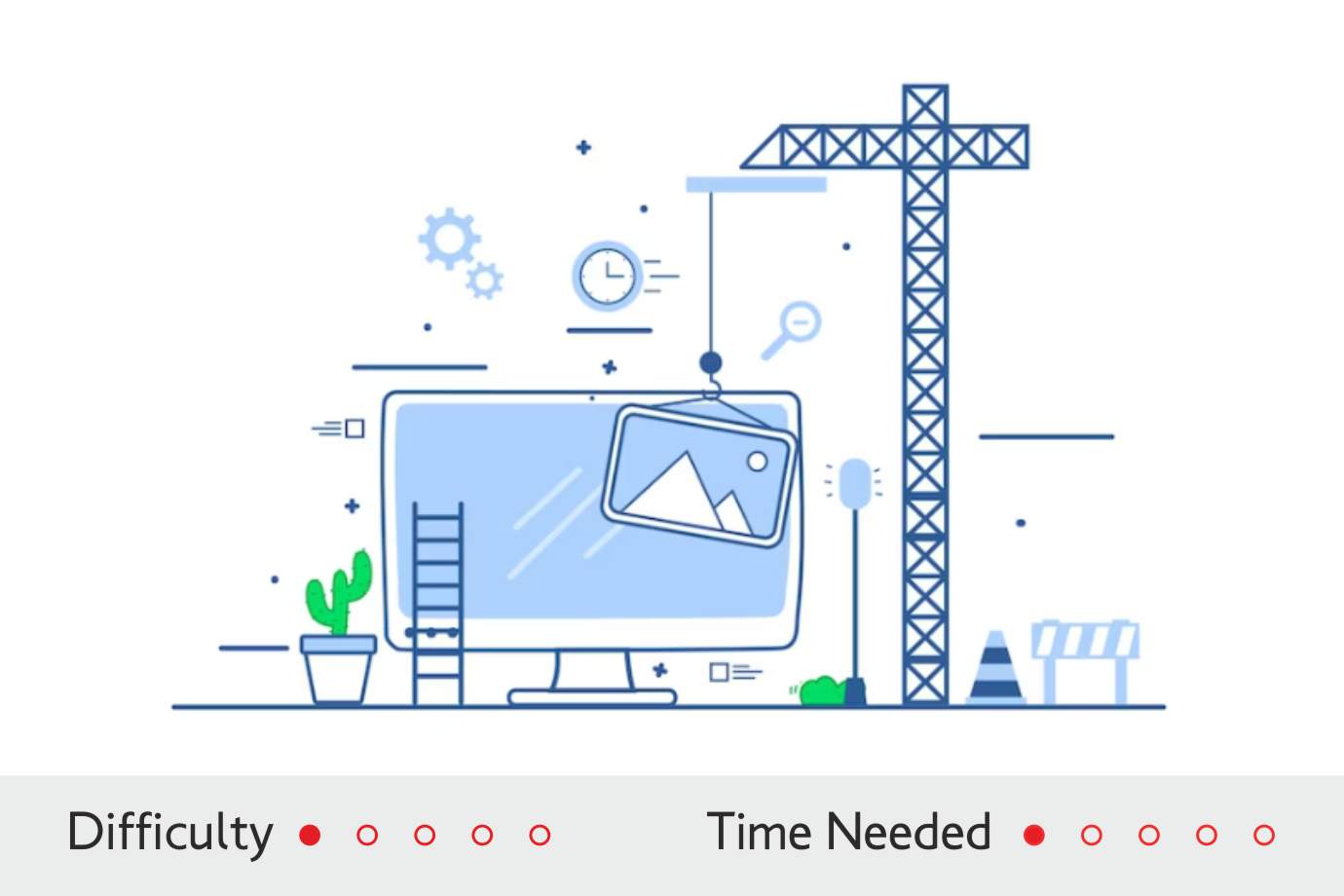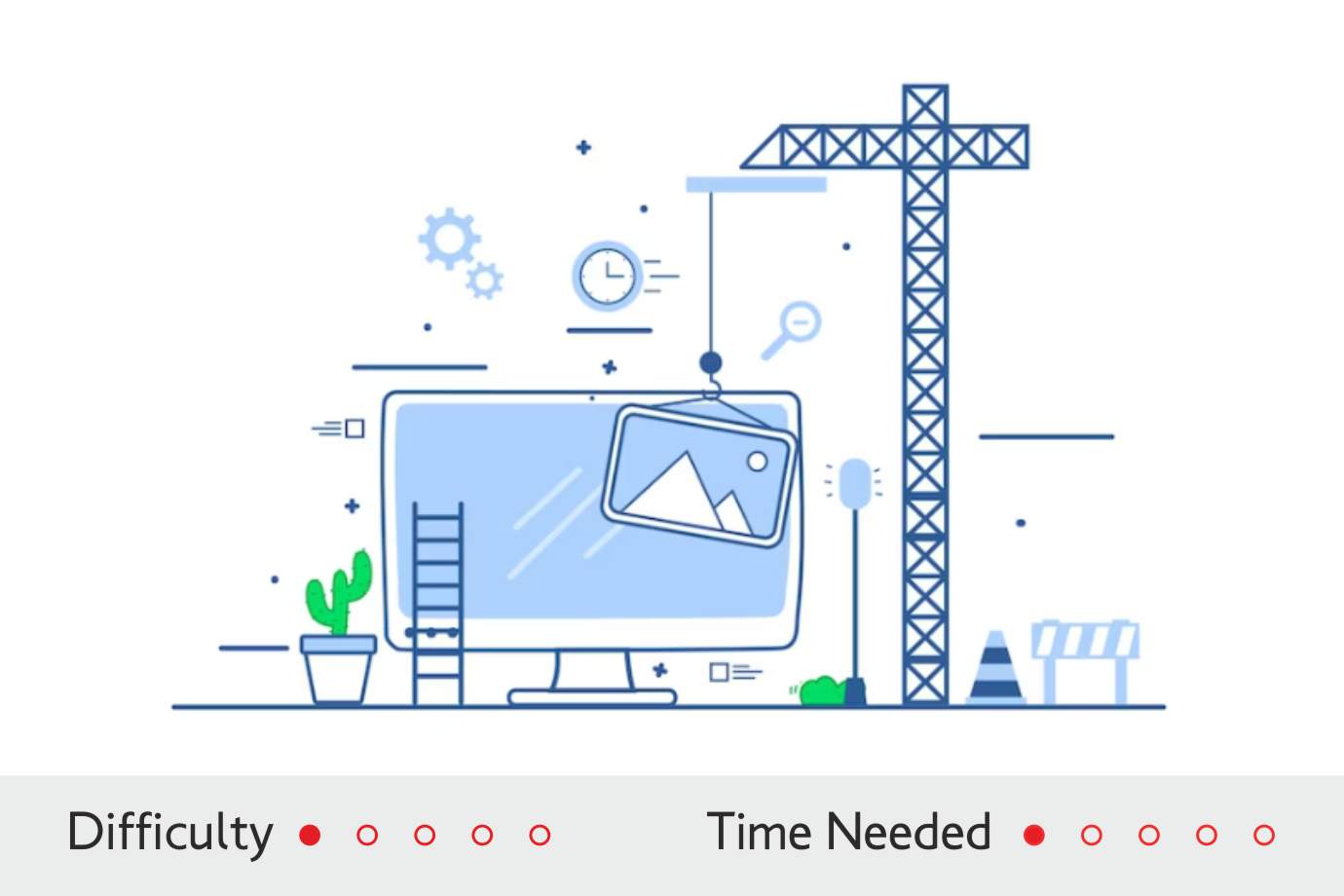1
Step 1
Choose planChoose the plan that best fits your store, and we’ll guide you through the rest of the setup.
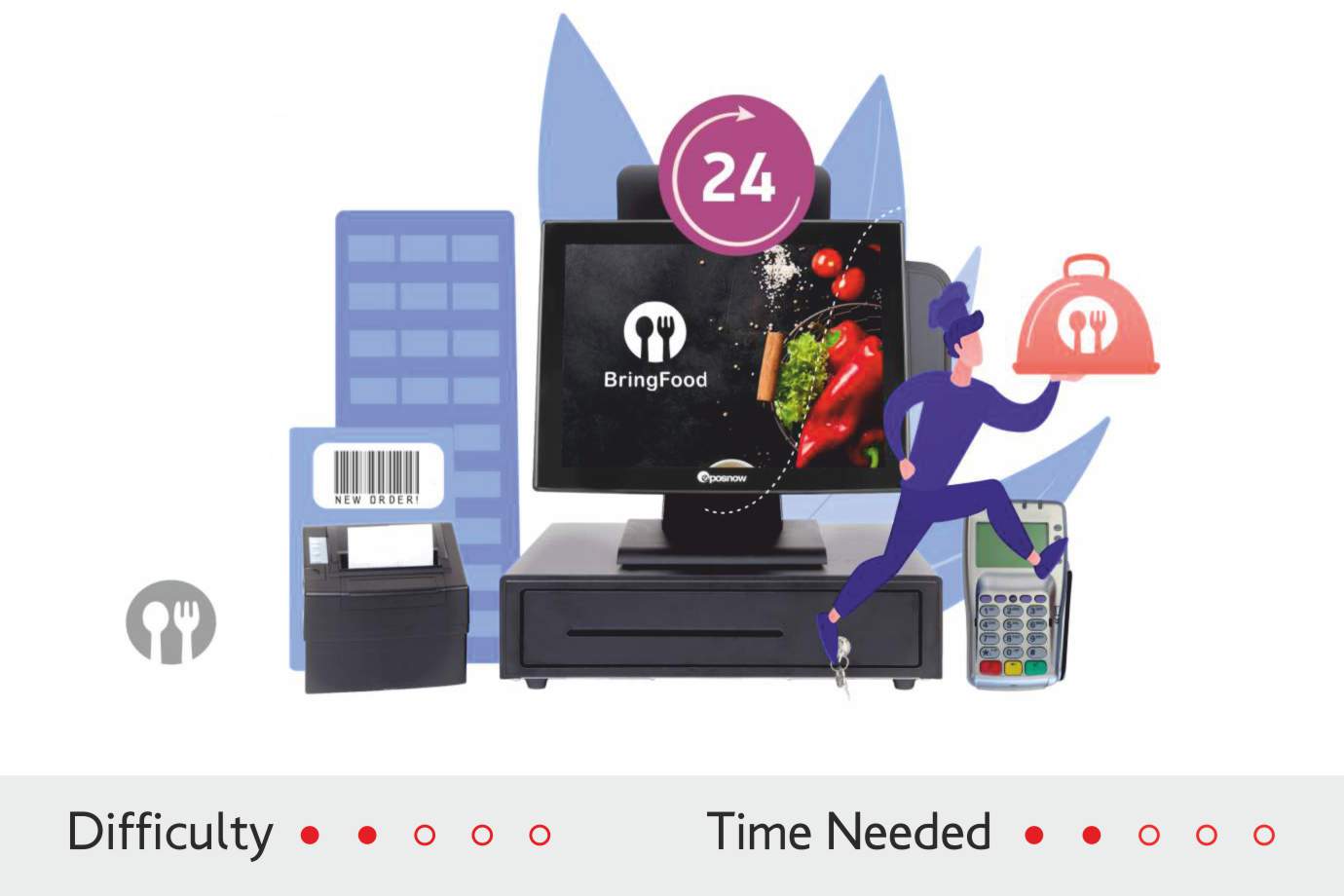
2
Step 2
ConfigurationWe undertake the complete process of transforming your store into a digital one! The procedures included are:
1) Installation of the program on your premises with your own products
2) Implementation of an eshop website with free hosting + domain name
3) Upload applications to Google Play & App Store (If they are purchased).
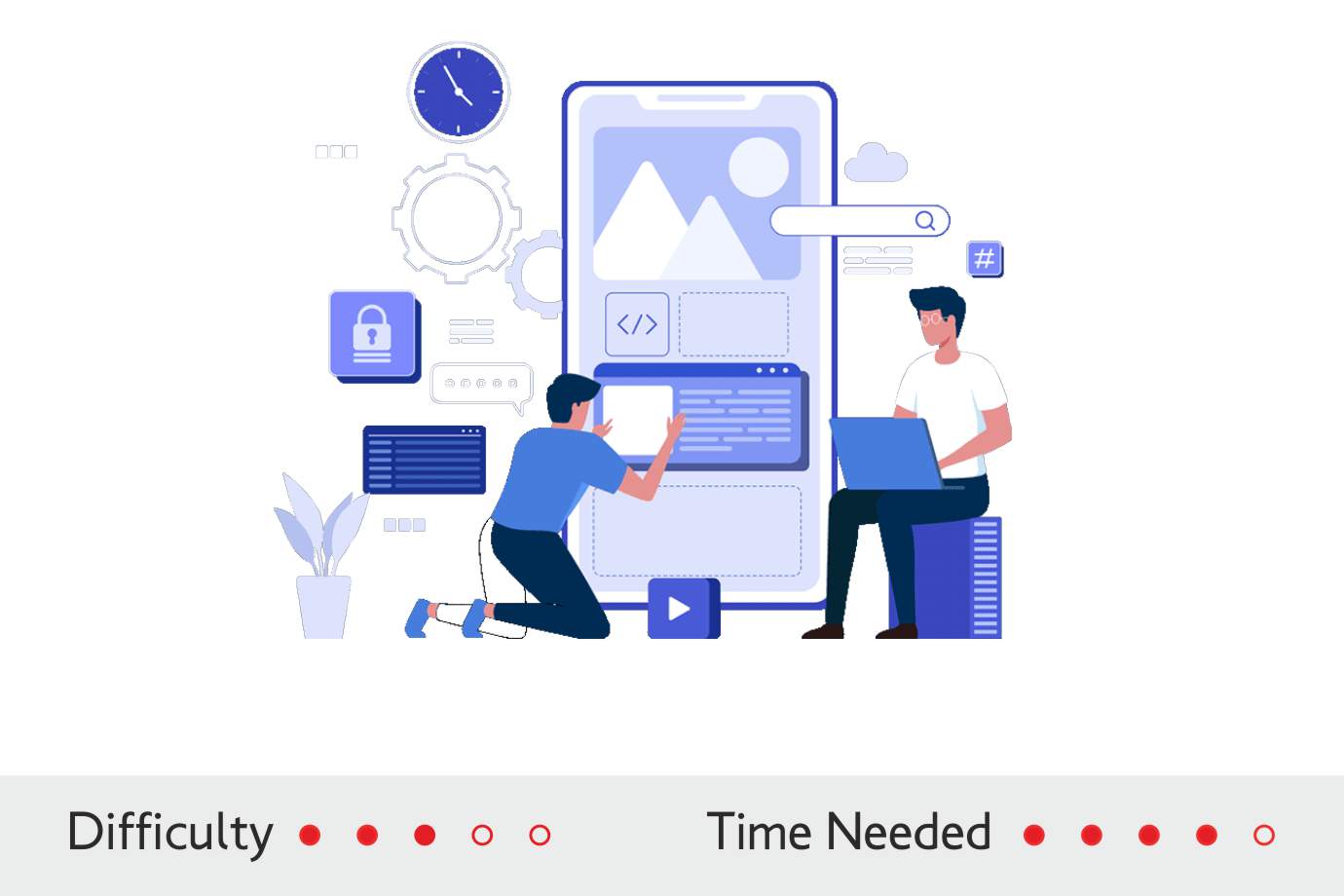
3
Step 3
Payout
We agree on a payment plan as well as a support and maintenance plan for your product in order to make sure your store works faster and smarter than ever. 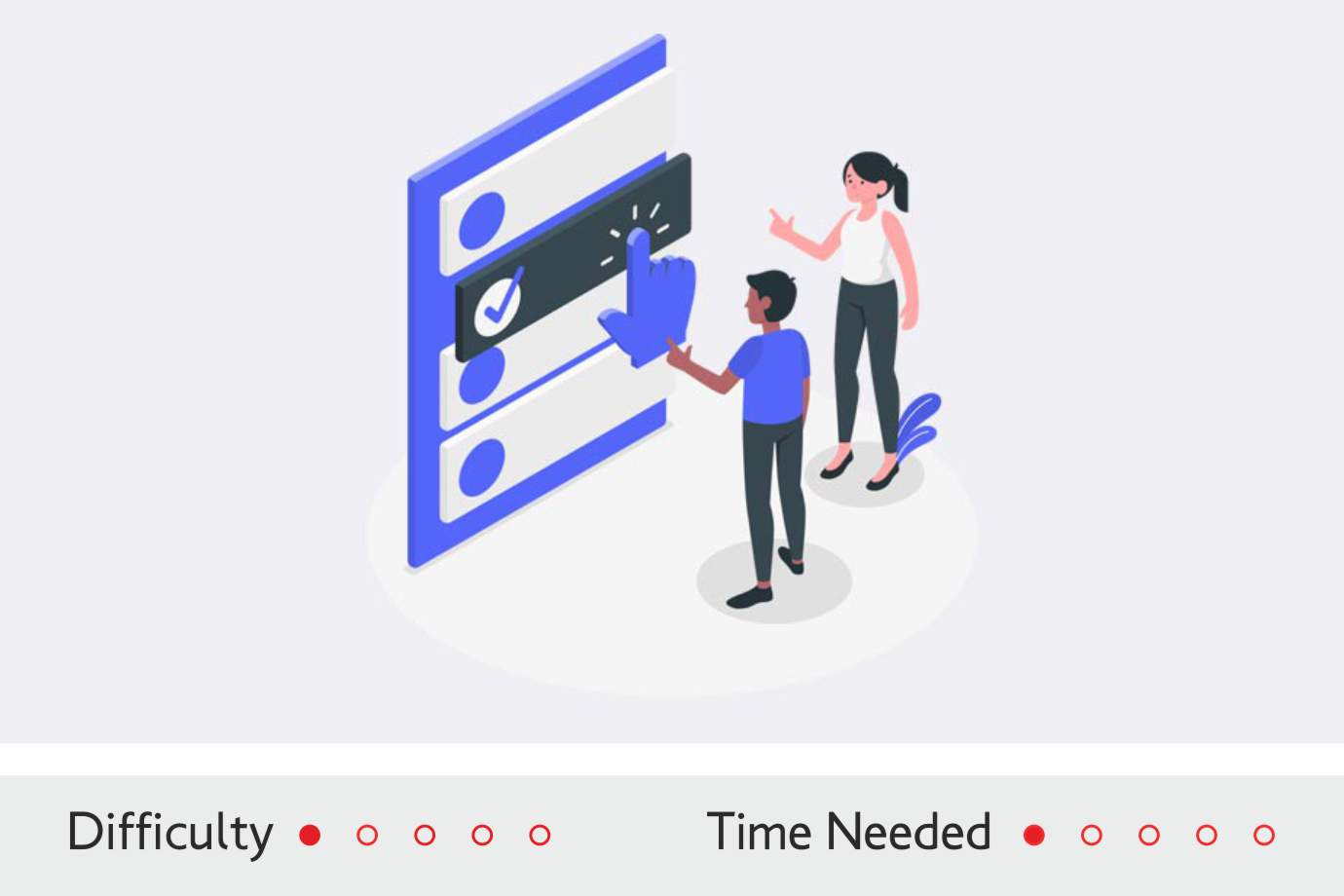
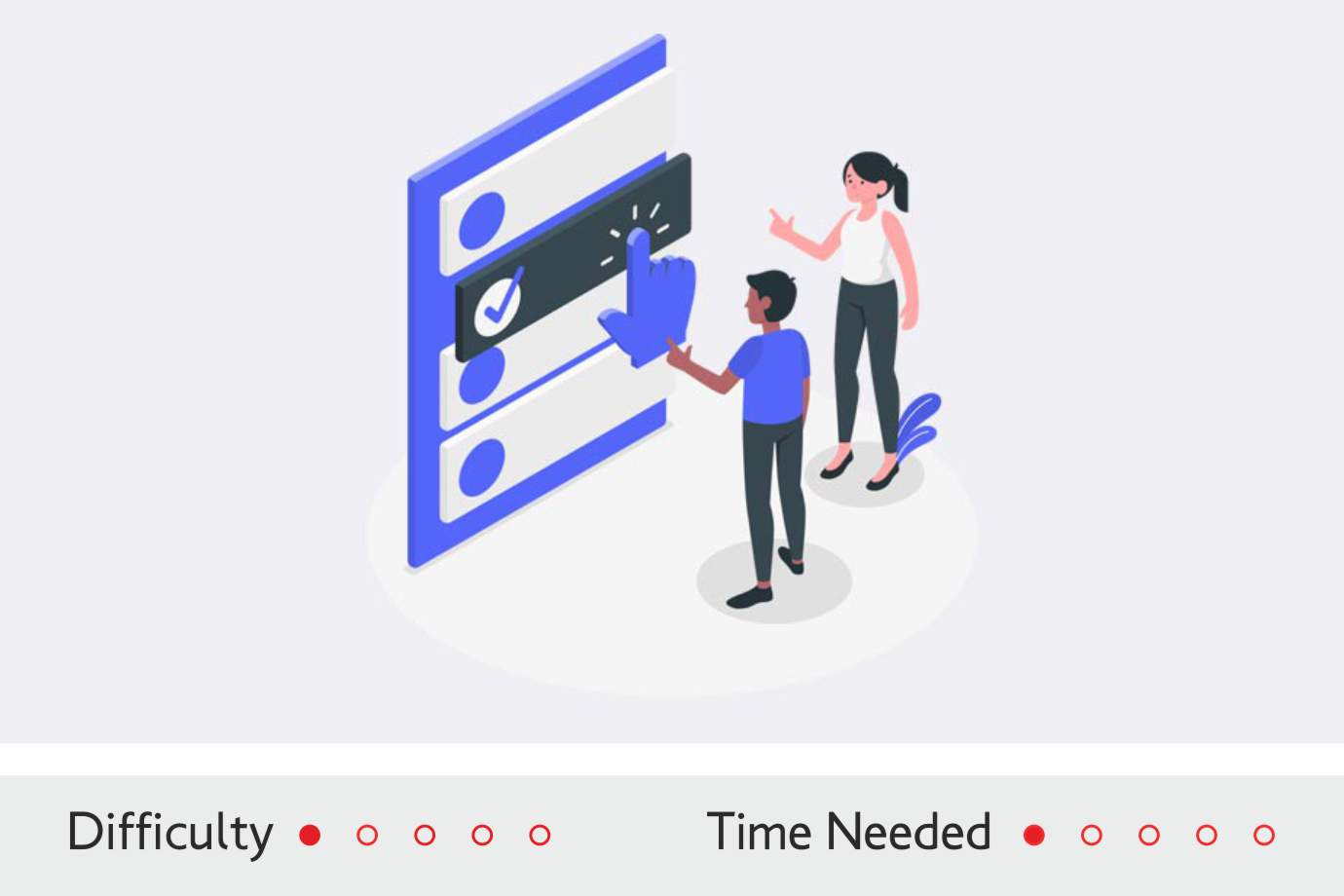
4
Step 4
Aftersales support
After your final OK regarding the website and the products you sell, we are going to teach you how the program works and how you can update any information needed either for you or for the customer. At this point, we emphasize that for anything you need, we remain at your disposal and are ready to answer any question even after the final setup as long as you have an active BringFood package.